Exercise No. 1 | Visualization
- The activity Visualization is about learning how to draw objects based from a given word or concept. We the students imagine something then draw what we have perceived on a sheet of paper.
Visualization representation:
Explanation:
Score:
- Reflection: I had a very hard time during this activity, since Sir Mark told us not to stick on what is usual or common and even so he wanted us to think outside the box but at the end of the day, I got through this activity with a smile on my face.
Exercise No. 2 | Bottle and Plant with Shades
- In this activity, we the students are tasked to draw a bottle with a plant on the side, including a meter of different shades by the way.
Bottle and Plant with shades:
Score:
- Reflection: Honestly, I do not like working in an area with many people surrounding me, plus the classroom was so hot at that time─ and so it clearly reflects my work but still my skill has been exercised in doing the shading meter and even in drawing. :)
Exercise No. 3 | Nine Techniques
- In this activity, we have to properly execute the nine different techniques in drawing including horizontal, vertical, zigzag, spiral, circle, dots, cross, diagonal, smudge and combination of every technique, even so we have to draw 10 identical trees. Warning: This requires a lot of patience and perseverance in order to successfully finish the activity.
The 9 Different Techniques:
Score:
- Reflection: Let me tell you a short story: I started early then I finished working on it until 3 AM in the morning─ Patience strongly needed.
Exercise No.4| Non-Objective Shapes
- To be able to execute this activity properly, one must first be blindfolded and then get a hold of his or her marker. Our teacher's only cue in starting the activity was when he started playing a transition of slow and fast music and so we started scribbling on our white sheet of cartolina feeling the music, last thing that we have to do was to color the non-objective shapes produced and we have to give it a title or a name.
The Non-Objective Shapes:
Score:
- Reflection: I was pressured doing this activity because first of all the blindfold, second is I do not know if I’m doing it right, third and last the cartolina was so big yet my scribble was so small─ so disappointing.
Exercise No. 5 | OHP
- In this activity, we have to make a lesson plan first because we cannot start writing in our OHP transparency sheets the lesson that we will be presenting.
Lesson plan:
Transparency sheets:
Score:
- Reflection: Honestly, it is my first time making an instructional material using transparency sheets as the medium but I had fun making it─ I also get to learn on the different techniques of presenting it to the class thanks to our instructor, Sir Vega.
Exercise No. 6| MS Word
- We were given the task to have our lesson plan encoded in the MS Word application. Our lesson plan was based on our major field which is General Education─ we got to choose from different subjects such as Filipino, English, Mathematics, Science and etc.
Lesson Plan:
Score:
- Reflection: I learned more on following certain formats in doing the Microsoft word application and made me become more familiar with certain functions and stuff.
Exercise No. 7| MS PowerPoint
- This activity is inter-connected with the OHP and MS word lesson plan that we made, and instead of any other things we were tasked to make slideshows of our lesson, and afterwards we have to send it to Sir Vega through E-mail.
My PowerPoint Presentation screenshots:
Score:
- Reflection: I had fun making my slideshow in a minimalistic way, including the animations that I’ve inserted to make it a little more interactive and catchy to look at since I am a future elementary teacher.
Exercise No. 8a | MS Publisher: Certificate
- In this activity, we were tasked to make a certificate in any kind of event or social gathering. MS Publisher has a lot of templates to choose from.
My Certificate of Participation:
Score:
- Reflection: It is my first time making my own certificate using Microsoft Publisher and it has been helpful to me especially in familiarizing its functions for future use.
Exercise No. 8b | MS Publisher: Program
- Exercise number 8b is all about making an organized program. We can make any kind of program such as for graduation, birthdays and many more.
Program | Birthday Invitation:
Score:
- Reflection: I like this activity because it’s my first time producing a program and now I have overcome my ignorance─ making a program wasn’t that hard at all!
Exercise No. 9 | Online Blog
- Exercise number 9 is all about making an online blog in the website “Blogspot.com”. In the blog page that we’ve individually made, we have to write an entry about ourselves and also our life and experiences in VSU.
Screenshots:

- Reflection: By far this is my favorite activity in our educational technology 2 laboratory because I can get to express myself in my blog not just by typing words about my life and experiences but I enjoyed doing the layout and elements in my blog page!
Exercise No. 10| Educational Show
- The last but not the least, in this activity we have to produce a video which is related to our Major and luckily we got to choose our own group mates and topic. But still this activity needs a lot of effort, time and perseverance to push through and be able to produce an educational video/show which can give certain knowledge to the viewers.
Behind the scenes:
This is my team:
Score:
- Reflection: Doing something that you love isn’t hard for you to conquer, ever since from the beginning when Sir Mark told us that we have to make an educational show that is at least 10 minutes, every time I have an opportunity to talk to God I confess to Him that I need His very help for this is our last and final output─ in the end I was so happy and satisfied with it and I cannot do it alone without the help of my friends and group mates especially to God who has never left us in producing the video.
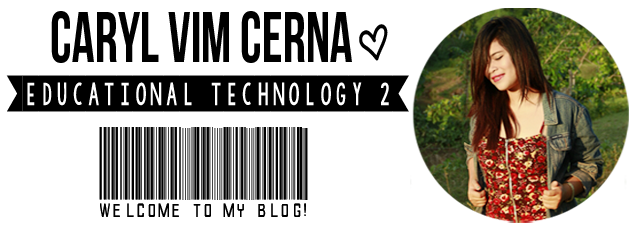













.jpg)

















.png)
.JPG)
.png)

.png)


No comments:
Post a Comment